- Stories
- What is GoWild? | How To Use The Outdoor Social Media Site
What is GoWild? | How To Use The Outdoor Social Media Site
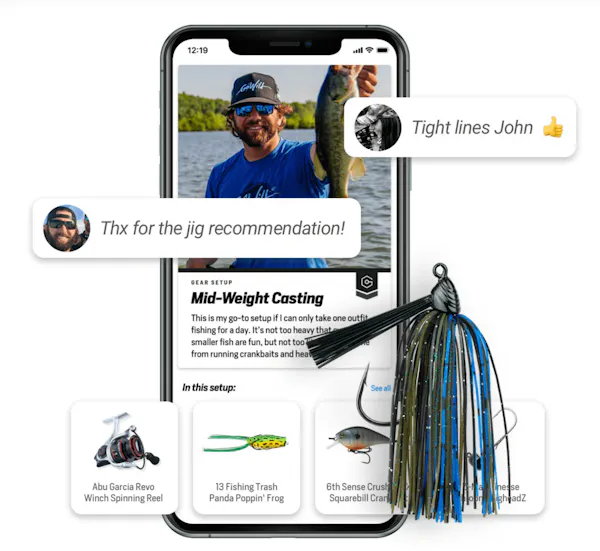
By: Brad Luttrell, Co-Founder & CEO of GoWild
Years ago, I founded a social media platform to help outdoorsmen and women connect – just like a virtual campfire. The platform has grown and changed a lot over the years, but our mission stays the same:
To unlock the gate to the outdoors.
I'm Brad Luttrell, the co-founder and CEO of GoWild – a free social community helping outdoor enthusiasts improve their skills, discover gear and earn rewards.
Let’s break our platform down and describe how we do just that:
Improve Outdoor Skills
Improving your skills goes beyond just getting better at what you love to do, and it’s at the core of why we founded the platform.
And it works.
I’ve learned so much from the community. With the GoWild hunting, fishing and outdoor app, you have several resources at your fingertips for near-instant help. Let's talk about how to try that out.
Open your GoWild app, and along the bottom, you'll see "Home," "Trailmix," "Post" and "Shop." We'll start with posting content, as that's the best way I've found to crowdsource help for my needs. Next, tap the + button where it says "Post." We have a variety of ways you can post, including "Trophies," which help earn points for Rewards.
For this example, though, we'll talk through a standard post. So, tap "Create a Post." The next screen is fairly familiar if you're used to most social platforms. You can add images and text. GoWild is unique in that you can share how long you were doing an activity (called a "Time Log") and tag the gear you used, which helps others learn what gear is working in the field. You'll see at the bottom of the screen you can select "Ask for recommendations."
This is one of my favorite features.
When you tap that button and post your question, the app goes to work for you. The algorithm looks at the content topic and finds people it thinks can help you. The platform literally works to help you learn, which I’m confident no other app in the outdoor space can do. This is the single best way to improve your skills on GoWild – crowdsourcing your answers.
In addition to that feature, it’s worth calling out our “Near Me” feature. When you’re on the “Trailmix" button, our version of the Newsfeed, you can tap the button in the top right corner that looks like a radar, and it will now show only posts from folks in your area. This is a great way to find and connect with locals.
Discover Outdoor Gear
In addition to discovering people near you, you can find what gear works best in the field. When social content tags gear, that gear now showcases that social content on the product pages. So, when you're shopping on GoWild, you can see exactly who’s using the product in the field. Even better, you can see the actual Posts, Trophies and Setups that feature this gear.
Forget leaning only on Reviews (although we have those, too). GoWild gives you a full picture, highlighting the Trophies most commonly pursued with this product, a discussion forum on the item, and if you decide to buy it, members get free shipping.
Earn Rewards
This has quickly become one of our most popular features within GoWild – Rewards. As you interact on our platform, you're building a Profile Score. The more points you have, the more likely you'll unlock Rewards.
This isn't an airline model where you cash in – think of it like leveling up in a fun game. Every time you post, you might unlock a new gift card, discount, sticker or something else.
Download GoWild
If you’re not on GoWild, please join us at downloadgowild.com. You’ll get a message from me when you join. Please reply and let me know what you think of the platform.